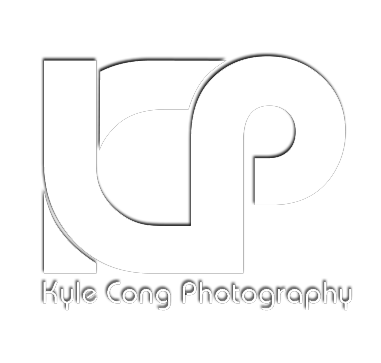Portrait photography how to: Photograph darker skin tone with off camera flash
Nikon Z7 + Sigma 50 Art 1/125s F1.4 ISO 80 4 Stop ND
Behind the scene taken by: Hoby Chou @hobychou
Model: Chisomo @absolutelycj
Being a portrait photographer and have been using off camera flash for many years, I used to think skin tone is irrelevant to portrait lighting setup.
When I photograph people with off camera flash, I don’t have a go to number with the position of my strobe light (distance, height and angle). My photography work flow is placing my light somewhere I think it’ll work and fine tuning from there. I barely pay attention to the final position of my strobe light. It makes little sense to remember where my light was and what’s the power level because it changes all the time. It took me a while to realized that my lighting positions are actually quite different when photographing people in different skin tones. The first time I discovered this was in a studio photo shoot. My first model has very pale skin, my lighting setup was perfect for the light effect I wanted. After I start photographing the second model who has darker skin tone, I realized that my first lighting setup is quite off. I end up had to change the position of 2 lights (the 3rd one is back ground lighting) and also change the power level as well. I was a bit surprised by the amount of changes I had to make on my lighting when photographing these 2 models. But actually this makes a lot of sense. One fact can explain all this.
Lighter skin tone will bounce more light which makes the shadow harder to preserve.
For this reason, when photographing people with lighter skin tone, our light needs to be positioned so the shadow will be protected.
Does this mean photographing people in darker skin tones is easier?
The the short answer is No. It won’t be easier. It’s just different. To be more exact, the controlling of the ratio between highlight and shadow will be different.
Why this matters?
To better explain this. Let talk about an art theory that painters have been applied on their art for centuries.
Value: The extract brightness/darkness level.
When placing a bright and dark subject right beside each other the bright subject will look brighter the dark subject will look darker.
See the following 8 squares that are surrounded by the larger square background. They are all in the same value, but the first one on upper left appears to be the brightest. Why? Because it has the darkest surrounding.
If we use our light on someone with darker skin tone in the same way as lighter skin tone, the shadow will look too dark (As I mentioned above, protecting the shadows). This will make the highlight appears brighter. So bright that they looks like hot spot even though nothing is over exposed. In other words the image will be too contrast. Lots of highlight and shadows but lack of half tone.
To fix this issue, we need to move the light a bit closer to the shadow side so part of the shadow will be lit as well. Remember just part of the shadow not all of them. Pointing the light directly at the shadow side will destroy your shadow and mess up your mid tone. The result will be a flat image with flashy look.
To demonstrate what I mean, below 2 photos were lit in very similar way, but take a closer look you can see I rotate the light a bit more to the shadow side on the left image and more the highlight side on the right image. The reason is simple: different skin tone.
Nikon D810 + Sigma 50 art. Profoto B2 with Profoto 2x3’ OCF softbox
Nikon D810 + Sigma 50 art. Profoto B2 with Profoto 2x3’ OCF softbox
The following are from a recent photo shoot I did with amazing model Chisomo. I used 24” silver beauty dish in this photo shoot but the idea is same. Pay attention to the position of my lighting.
All behind the scene shots from photographer @hobychou
Nikon Z7 + Sigma 50 Art 1/125s F1.4 ISO 80 4 Stop ND
Nikon Z7 + Sigma 50 Art 1/125s F1.4 ISO 80 4 Stop ND
Nikon Z7 + Sigma 24 Art 1/200s F1.4 ISO 40 4 Stop ND
Nikon Z7 + Sigma 50 Art 1/200s F1.4 ISO 31 4 Stop ND
Nikon Z7 + Sigma 50 Art 1/125s F1.4 ISO 200 4 Stop ND
Nikon Z7 + Sigma 50 Art 1/125s F1.4 ISO 40 4 Stop ND
Nikon Z7 + Sigma 50 Art 1/200s F1.4 ISO 40 4 Stop ND
Have you had any issue photographing people in different skin tone? Share your experience here.
Lighting Gear used: Profoto B2, Profoto OCF silver beauty dish (no diffusion panel) Gobe 4 stops ND filter.